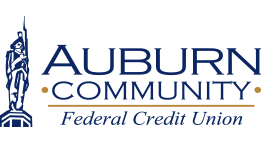Auburn Community FCU is in the process of replacing members’ Visa Debit cards with Visa Debit Chip cards. We are accelerating the issue of these cards each month so that by the end of 2017 all current magnetic stripe only cards will be replaced with Visa Debit Chip cards. Please read below for important information regarding accounts that have multiple (or joint) owners.
EMV - which stands for Europay, MasterCard and Visa -- is a global standard for cards equipped with computer chips and the technology used to authenticate chip-card transactions. These cards offer better security features than cards that only have a magnetic stripe on them. However, these security features are only effective if merchants utilize point of sale terminals that are EMV enabled. These cards will also work using the magnetic stripe on the back of the card at merchants, ATMs and point of sale terminals that are not yet EMV enabled.
How Will Members Be Issued New Visa Debit Chip Cards?
Each month we will be issuing cards to members regardless of the expiration year of the current Visa Debit card that members have. For example, if your card has an expiration month of December – regardless of the year the card expires, you will be issued a new Visa Debit card that has a chip in it. This process will continue each month from December 2016 through November 2017.
How do I Activate my New Card?
Once you receive your new Visa Debit Chip Card, please be sure to activate the card by calling the number that is on the sticker on the new card.
Single Owner Accounts:
Accounts that are owned by one member will be issued the same card number on their Visa Debit Chip card that they currently have on their Visa Debit Magnetic Stripe only card. Members will use the same PIN for their new Visa Debit Chip Card that they currently use for their Visa Debit Magnetic Stripe only card.
Multiple Owner Accounts (Joint Accounts):
Accounts that are owned by more than one member will have unique card numbers on their Visa Debit Chip cards. The member listed first on the account will receive a Visa Debit Chip card with the same card number that is on their current Visa Debit Magnetic Stripe only card. The PIN for the new Visa Debit Chip Card will be the same as the one the member listed first on the account is currently using for their Visa Debit Magnetic Stripe only card.
Joint owners (owners other than the individual listed first on the account) will receive a new Visa Debit Chip card with a new card number and a new PIN. The PIN for your new Visa Debit Chip card can be changed by following the instructions on the PIN mailer. Members may change the PIN on their new cards to the PIN they are currently using now by following the instructions on the PIN mailer.
The reason for different card numbers for multiple account owners is for the protection of the account owners as the Visa Debit Chip card has security features, such as transaction counters, that are best utilized if each cardholder has their own card with its own unique card number.
***Please note that once the member listed first on the account activates their Visa Debit Chip card that all magnetic stripe only cards that were previously issued under that same account number will be disabled. Therefore, it is important to activate your Visa Debit Chip cards as soon as you receive them. Once the Visa Debit Chip cards have been activated, you can destroy your old magnetic stripe only cards.
How do I Use my New Visa Debit Chip Card?
First, you need to determine whether the point of sale device or ATM that you are using is EMV enabled. Point of sale terminals or ATMs that are EMV enabled will prompt you to insert the card and leave it in the point of sale terminal or ATM for the duration of the transaction. Follow the prompts on the point of sale or ATM terminal to complete your transaction. Please do not forget to remove your card, however, many EMV enabled point of sale and ATM terminals prompt you to remove your card, or will not complete the transaction until the card is removed after the authorization for the transaction is completed.
If the point of sale or ATM terminal is not EMV enabled, then you will swipe the Visa Debit Chip card the same as you do your current Visa Debit Magnetic Stripe only card to complete your transaction.
You may run into terminals that look like they are EMV enabled, but are not. It is still OK to use your Visa Debit Chip card at these terminals. That is why the magnetic stripe is on the new cards. Many merchants are still updating their point of sale and ATM terminals, and more of these terminals will be EMV enabled as time goes by.
Questions or Concerns?
If you have any questions or concerns regarding this change, or how to use your Visa Debit Chip card, please let us know by calling (315) 253-2934. We will work with you to make sure that this change minimally impacts your card usage.